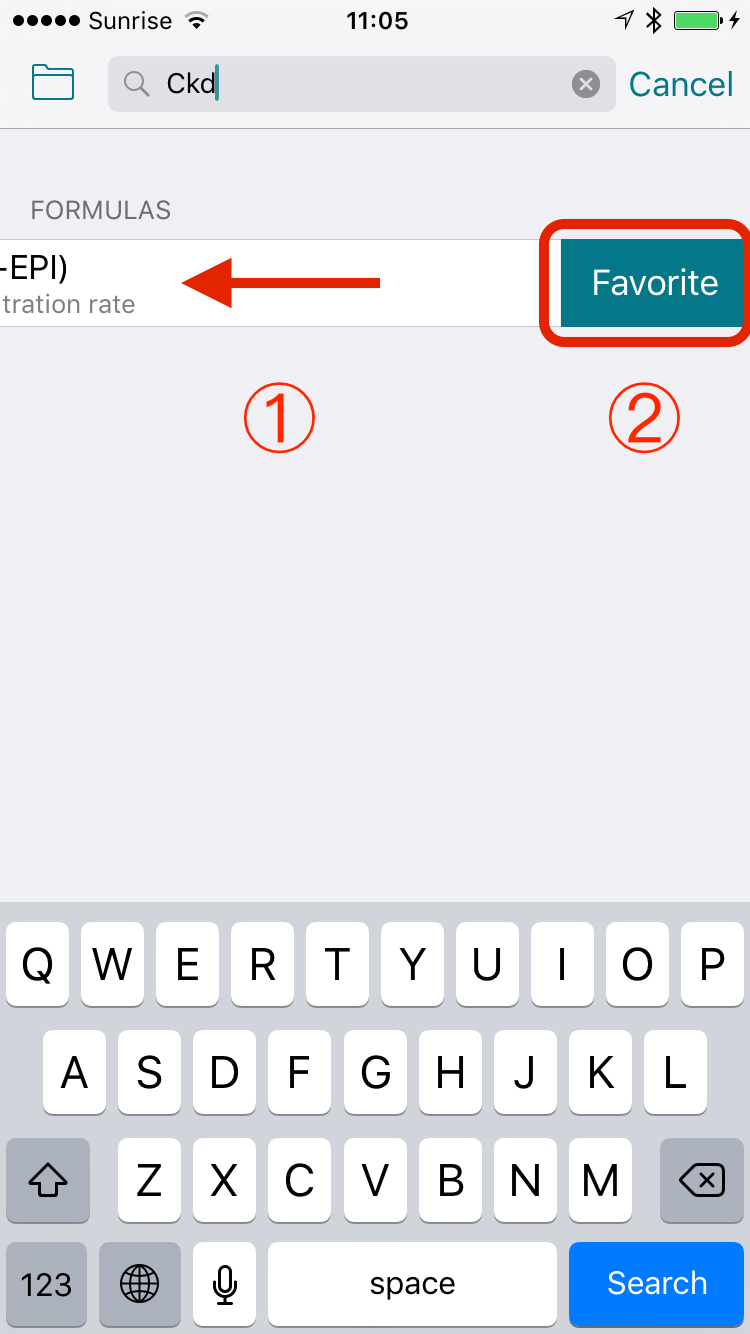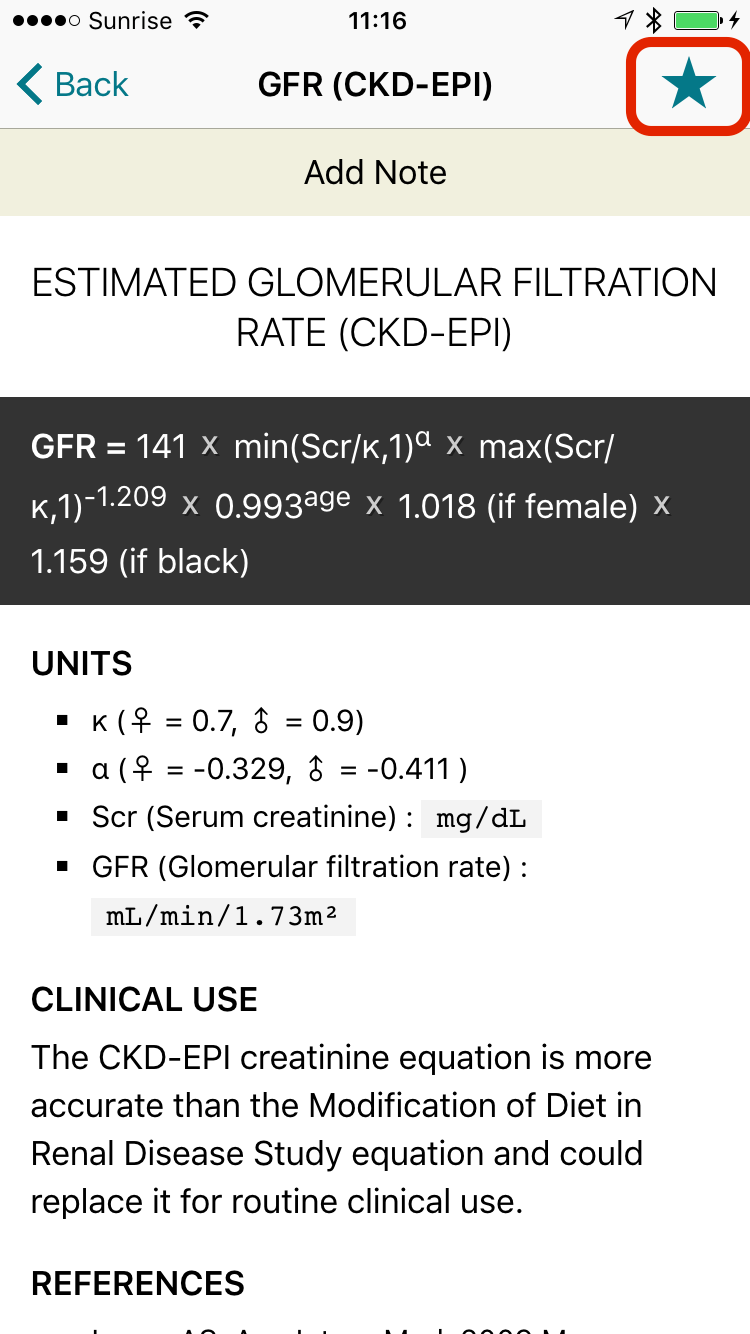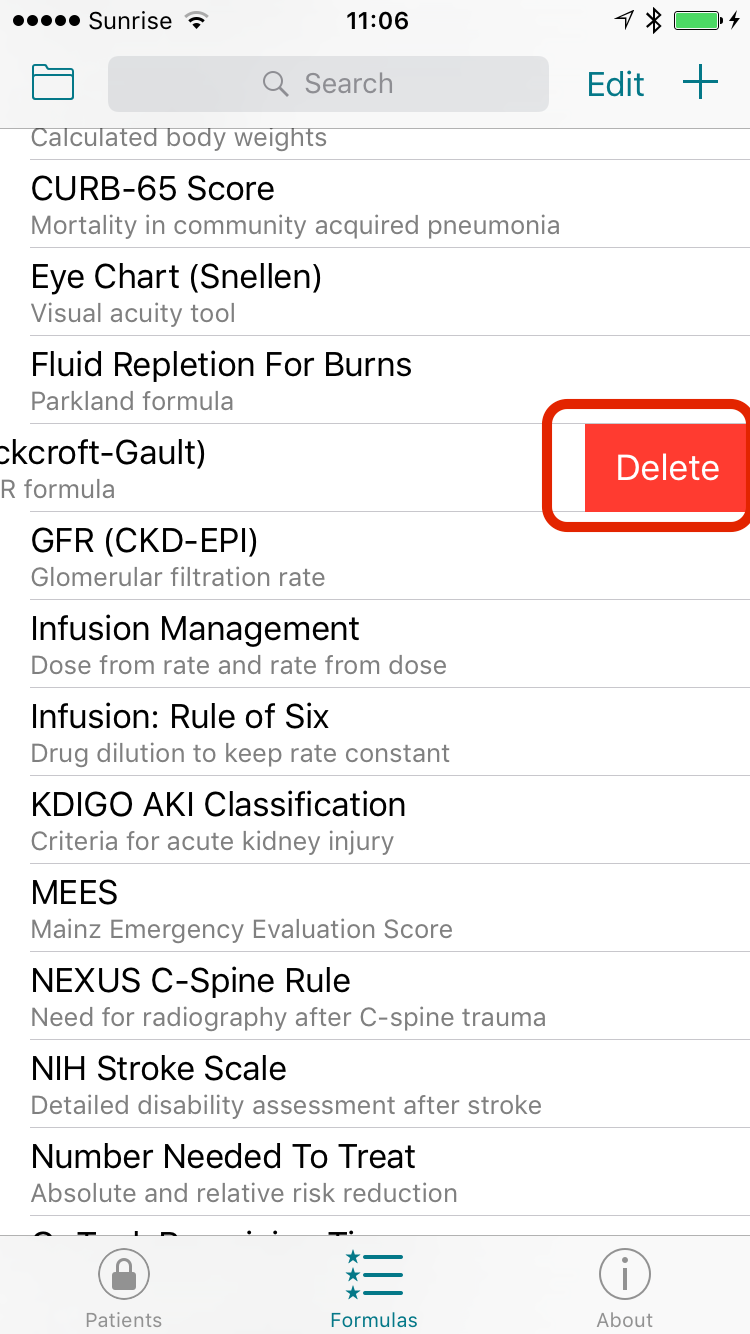Favorite Formulas
Formulas marked as a favorite appear right on the front screen amongst your workflows, below the search field.
- You favorite your most-often used formulas by swiping the row to the left ①, then tapping the “Favorite” button ②.
- Alternatively you can tap the star icon in the formula information section.
- If you want to remove a formula from the favorite list, simply swipe again to the left and tap “Delete”.