How do I unlock MedCalX when I've purchased MedCalc 3?
Your favorites, dilutions and MedCalc 3 purchase are all transitioned in one swoop.
- Make sure MedCalc is installed on the same device as MedCalX.
You must have at least version 3.0.8. If you have already deleted MedCalc, you can re-download from the App Store App's “Updates” » “Purchased” section. - Launch MedCalX, select the “About” tab at the bottom, then tap “Settings” at the top.
Choose “MedCalc Import” - Start by tapping “Tap Here to Start Import”
- Tap the “More” button at the bottom
- Enable “MedCalc Export”, likely the only item in the list, then tap “Done”
- Tap “MedCalc Export” now appearing at the bottom
- Verify that all data you need has a green checkmark.
If “Purchases” is not green, open MedCalc and verify that your formulas are indeed unlocked. Tap “Export” - If everything went well the import is complete and you are presented with the option to purchase the free MedCalc 3 Upgrade.
You'll have to enter your AppStore password but you won't be charged anything. - Your favorites will now appear on the main “Formulas” screen.
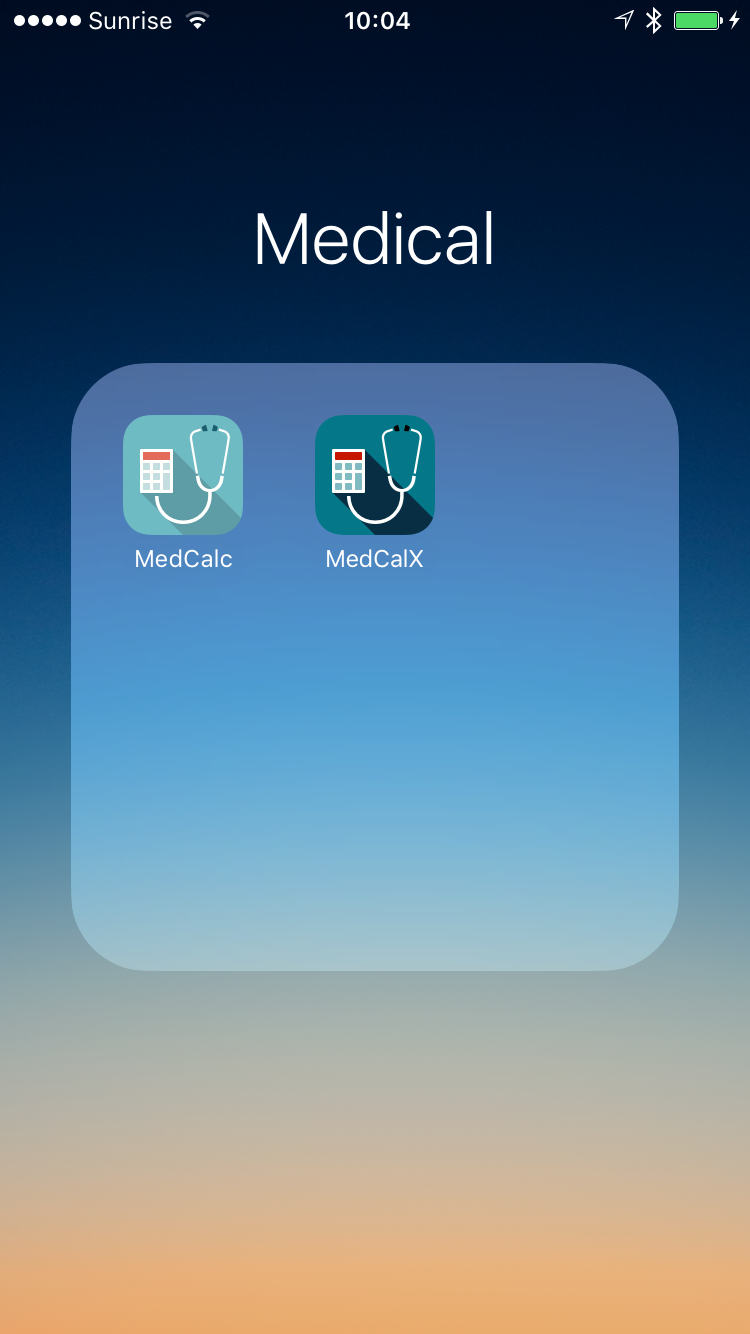
①
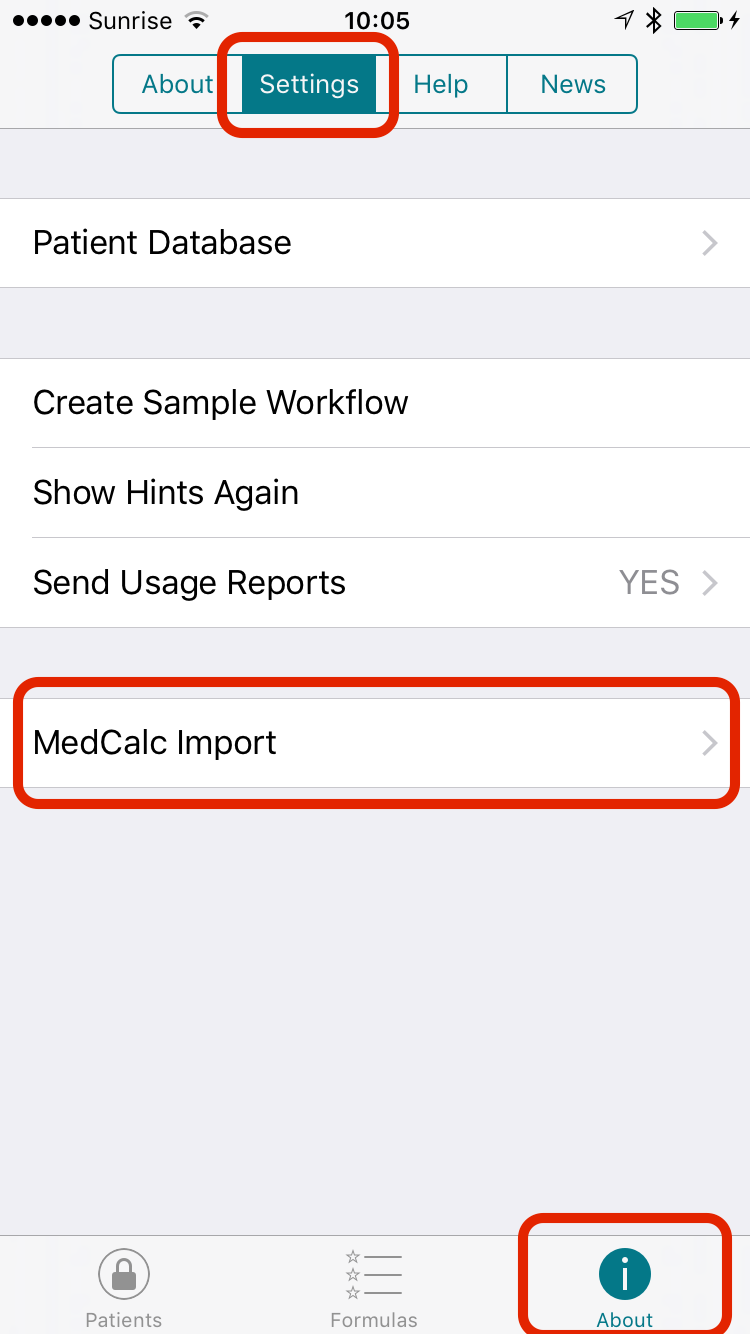
②
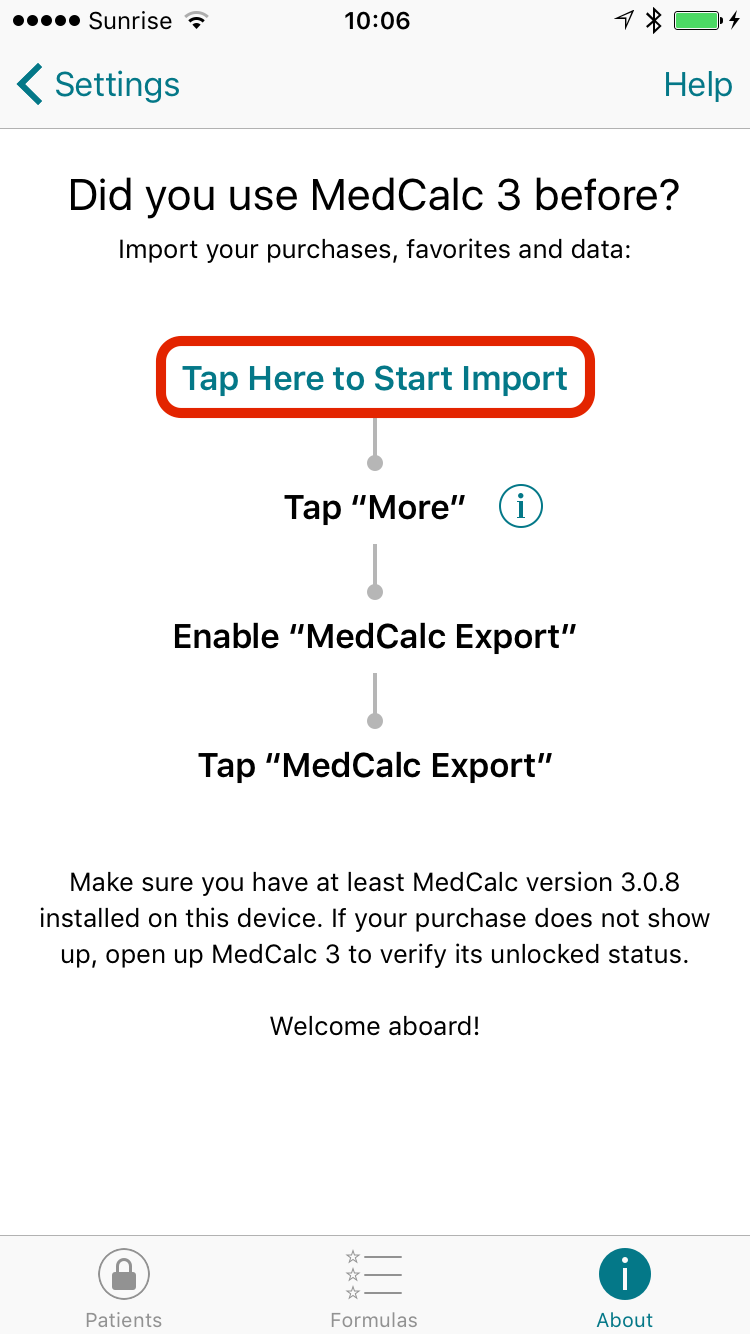
③
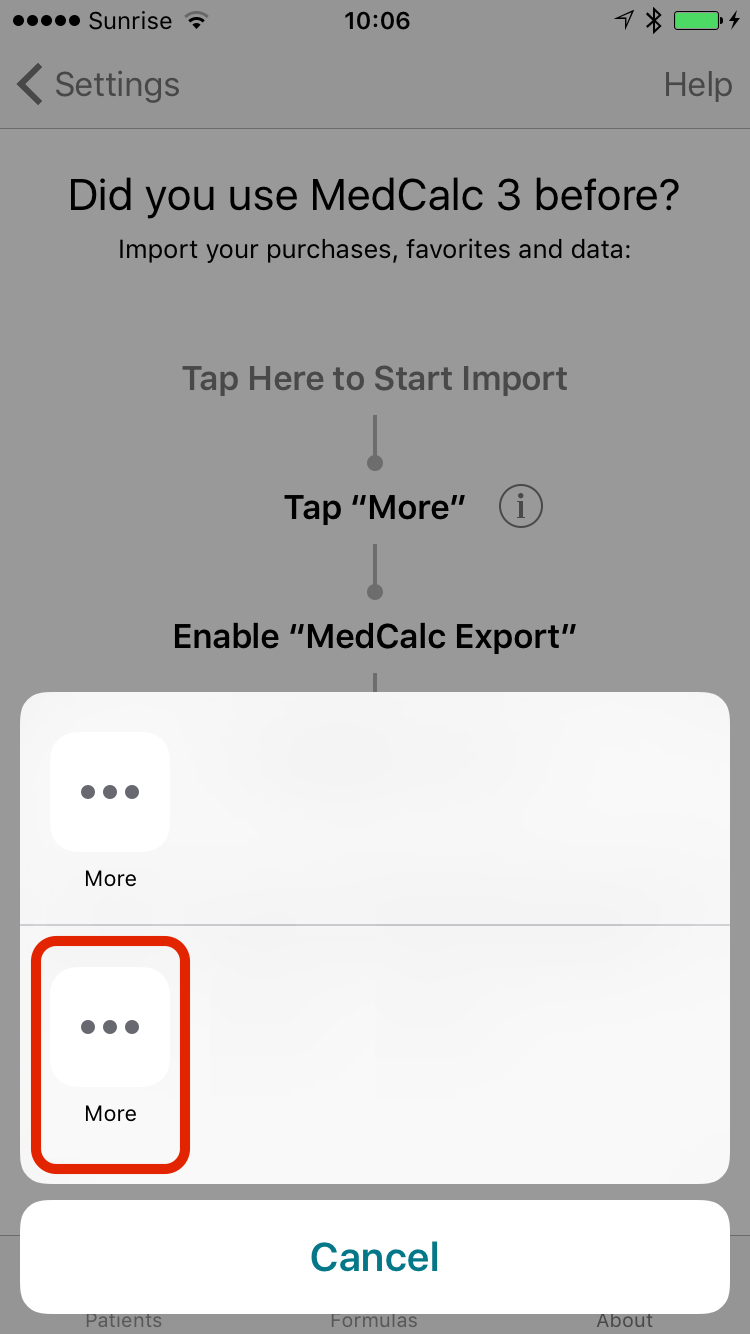
④
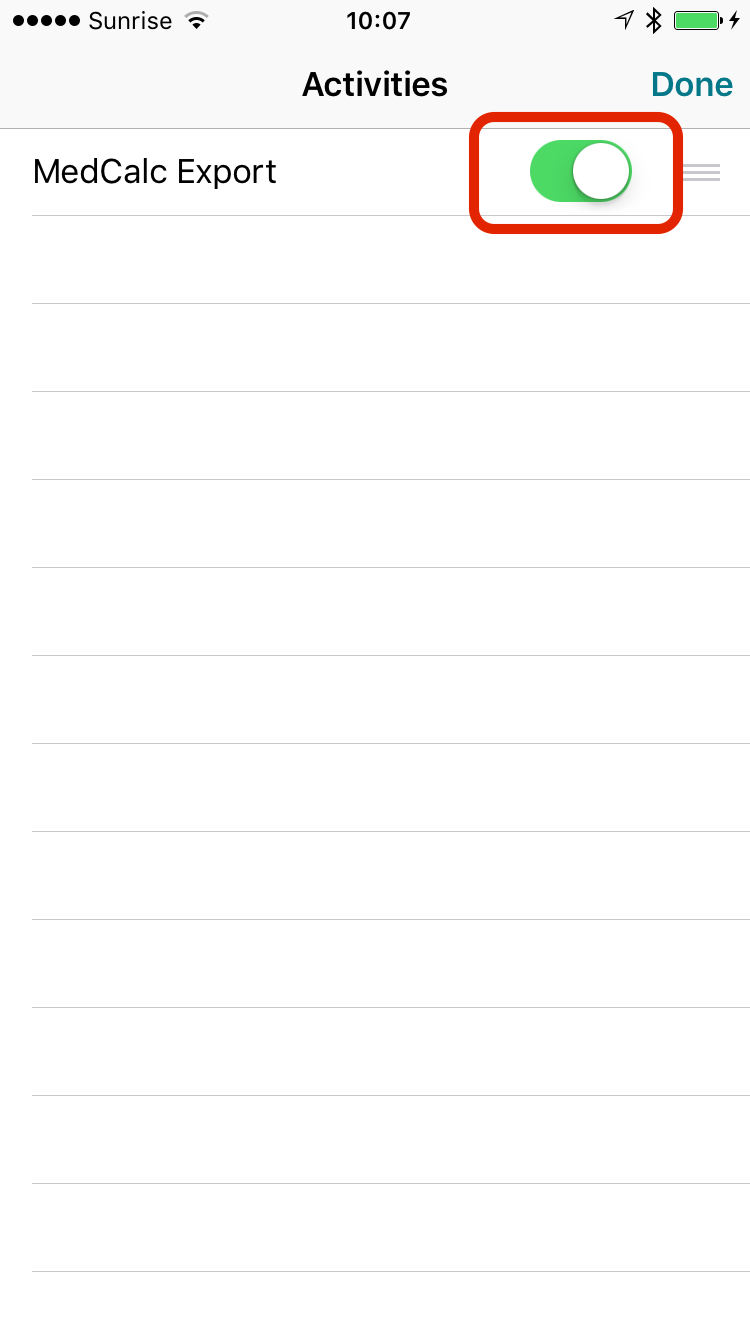
⑤
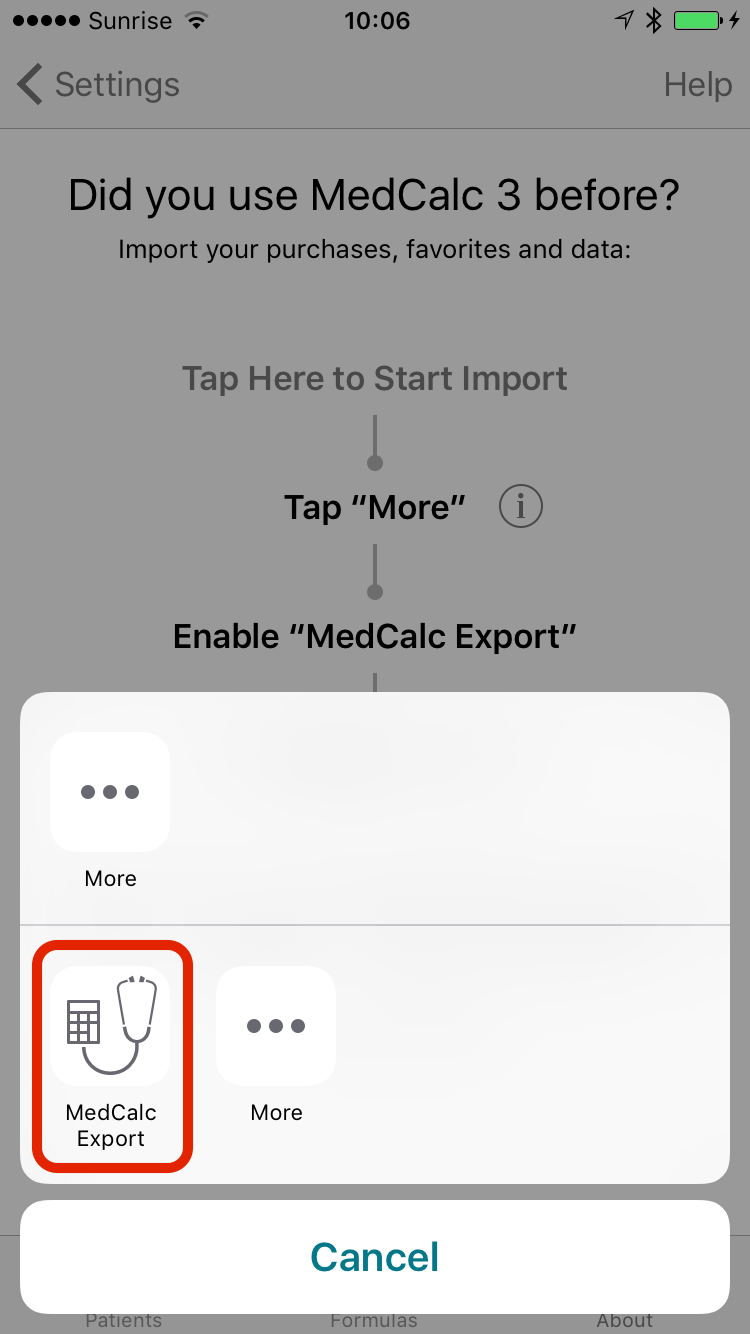
⑥
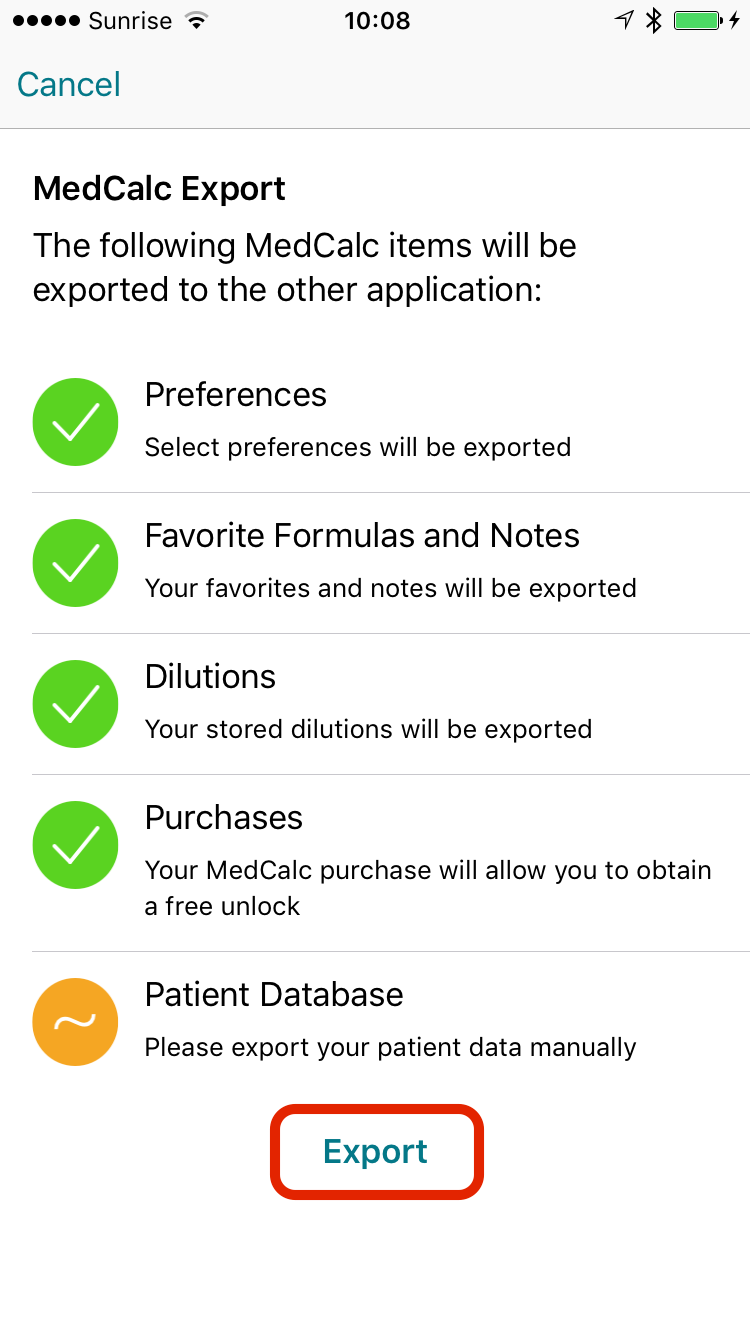
⑦
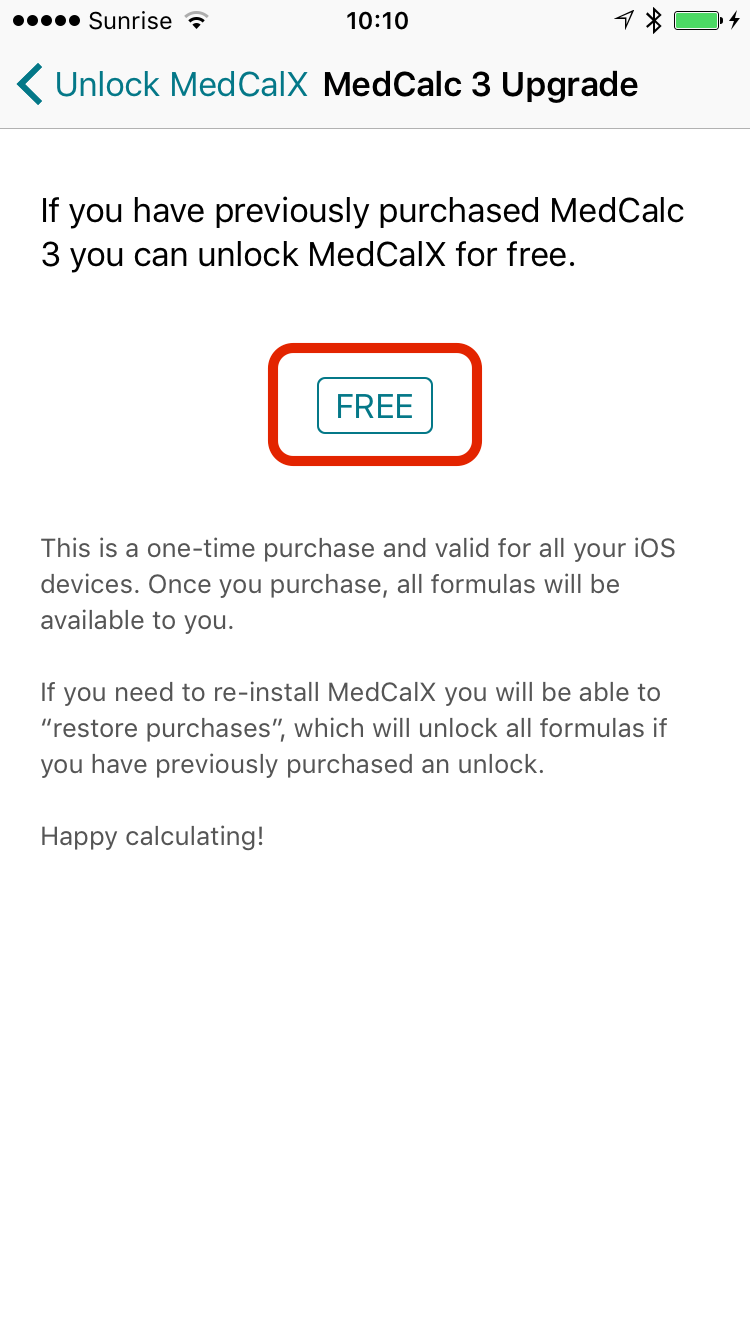
⑧
www.medcalx.ch/support.html#freeupgrade
- Comment débloquer MedCalX lorsque j'ai acheté MedCalc 3 ?
- Ich habe bereits MedCalc 3 erworben, wie kann ich MedCalX entsperren?
- ¿Cómo desbloquear MedCalX cuando he comprado MedCalc 3?
- Como faço para desbloquear MedCalX quando eu comprei MedCalc 3?
- 如何解锁 MedCalX 当我购买了 MedCalc 3 的?
